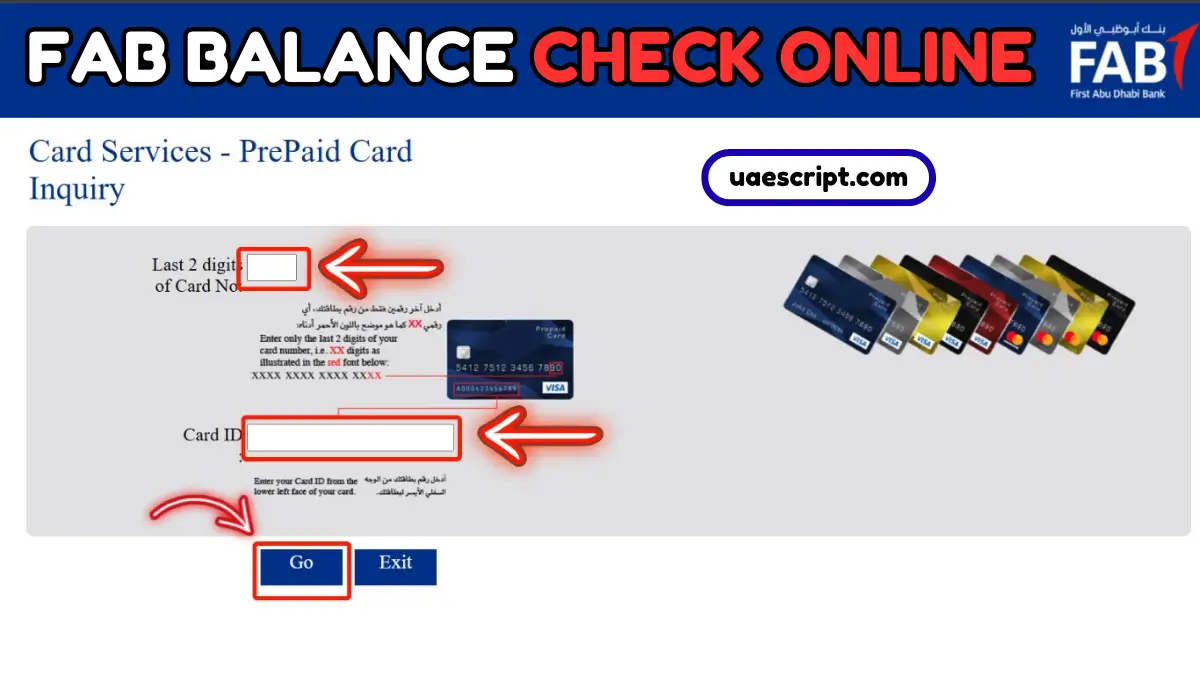
In this guide, you will get step-by-step instructions on how to check your Fab Balance Check Online with the help of such methods as the FAB mobile application, online banking portal, SMS banking, ATM balance check, etc. At the conclusion of this blog, you will have all the information to run your account effectively.
Understanding FAB Accounts
Types of Accounts
There are a number of different accounts provided by FAB, and each of them is offered to cater to the various customer needs. Now, we would like to discuss the main categories of accounts which customers can have:
| Account Type | Description |
|---|---|
| Current | Used for daily transactions. |
| Saving | Used for saving money with interest. |
| Fixed Deposit | Long-term account with a fixed interest rate. |
| Recurring Deposit | Deposit with fixed monthly contributions. |
How to Check Fab Balance Check Online?
FAB Mobile Banking App
One of the simplest methods of monitoring your balance and dealing with the money at the same time is the FAB mobile banking application. This app is accessible to iOS and Android users and it is aimed at making sure that the customers can access their accounts on a real-time basis and avail a wide group of banking services.
The FAB Mobile App Characteristics
- Check account balances: Check the balance of your savings, current or Ratibi account immediately.
- Monitor transactions: See recent transactions, such as deposits, withdrawals, and transfers.
- Fund Transfers: Move funds between your accounts or remit to fellow customers of FAB.
- Make payments and top-ups: Have recurring payments or make payments in the app directly.
Step-by-Step Guide
Install the FAB Mobile App: Head to the App Store or Google Play Store, and search FAB Banking and download the application.
Log in: Tap the app and use your User ID and password to log in. To provide the user with an additional security feature, you can also be requested to identify yourself using biometrics (Face ID or fingerprint).
Go to the Accounts: When you get logged in, you must tap the Accounts tab to see an overview of your account balances.
Check Your Balance: Choose the account you want to view to be able to see your up-to-date balance, the money at your disposal, and last transactions.
Security Measures
The FAB mobile application is encrypted with the latest technologies to ensure the safety of your data. It also facilitates biometric authentication with secured and convenient access to your account.
FAB Online Banking Portal
Another sure way of checking your balance is via FAB online banking platform. This service can be accessed by any web browser; it is ideal in cases where customers are the ones who use a desktop or laptop computer to administer their accounts.
Aspects of FAB Online Banking
- Complete account management: See detailed account statements, transaction history and even monitor the position of pending transactions.
- Bill payments and transfers: Pay bills, establish standing orders, and transfer funds to outside accounts.
Step-by-Step Guide
- Go to the FAB Website: Go to the official FAB site at https://www.bankfab.com.
- Log in: You may log in by entering your User ID and password. You might need to subscribe to online banking, which you have not already done.
- Check Account Overview: After logging in, go to the Account Overview section where you will get to see account balances and account statements.
- Click on an Account: You can choose the account that you would like to check, and the balance will be displayed.
Security Measures
The online banking service by FAB encrypts all its data and provides two-factor authentication (2FA) to provide an extra benefit of security.
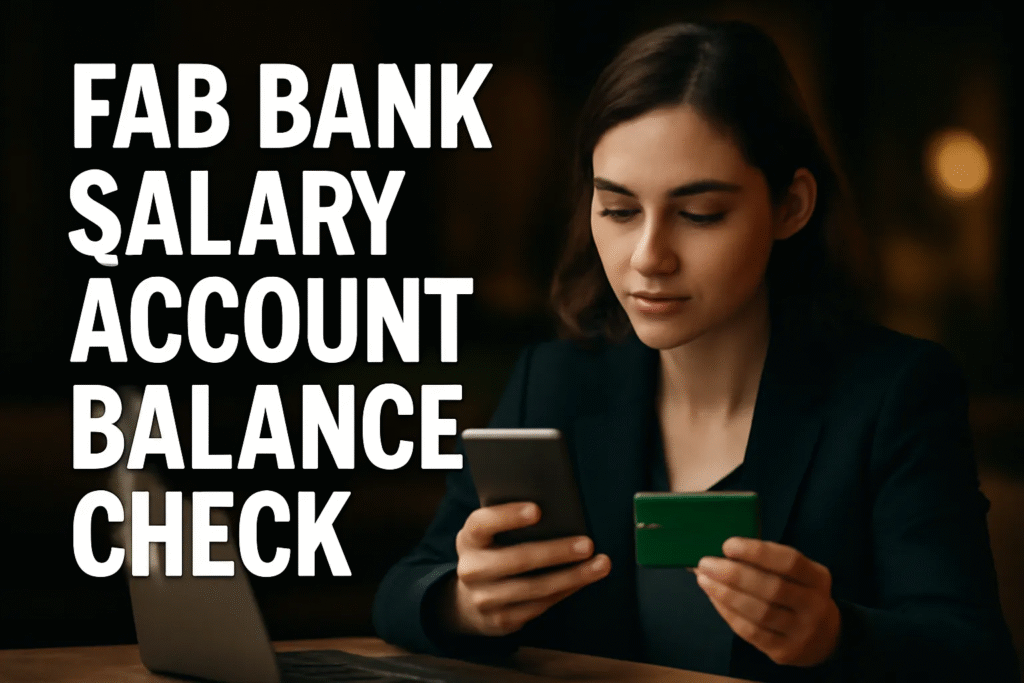
Ratibi Prepaid Card Check of the Balance
Ratibi Prepaid Salary Card by FAB offers a convenient solution of managing and receiving your pay. To check the balance on your Ratibi card is not difficult in a number of ways.
Ways of Checking the Balance of Ratibi Card
Online Portal:
- Go to the page of the balance inquiry of Ratibi Prepaid Cards in FAB.
- Type in card number last two digits and the 13 digits of the Card ID.
- Click “Go” to view your balance.
FAB Mobile App:
- Open the FAB mobile banking application.
- Click on the Prepaid Cards.
- Choose your Ratibi card to find the amount of money.
ATM Inquiry:
Insert your Ratibi card in any FAB ATM.
To check the balance of the card, enter your PIN and choose the Balance Inquiry.
Benefits of the Ratibi Card
- No minimum deposit: Ratibi card does not have a minimum deposit, and thus it is affordable to many employees.
- Acceptance on the global scale: Hold the card in ATM and retail stores around the world.
- Free insurance: Ratibi cardholders will receive free personal accident insurance.
SMS Banking
The SMS banking service of FAB will enable you to check your balance without having an internet connection. This is a very convenient choice for customers who prefer to check their balance in a fast and convenient way.
How to Use SMS Banking?
- Send an SMS: Reply with the following command: BAL space last four digits of the account number to 2121.
- Check Your Balance: You will get an SMS, which will be indicating your current account balance.
Activation
You can also enable SMS banking by calling FAB customer service or going to a branch in case you have not already done it.
ATM Balance Inquiry
Customers who want to have the traditional way of checking their balance can still do this at an ATM.
Using FAB ATMs
- Add your FAB debit or credit card to any FAB ATM.
- Enter your PIN.
- Choose the option of Balance Inquiry to see the balance that you have.
Customer Service Helpline
In case of any problems with checking your balance, then you can contact the customer service of FAB.
Contact Information
- UAE customers: Call 600 52 5500.
- International customers: Call +971 2 681 1511.
FAB Branch Visit
To solve more complicated questions or problems, which are not possible through the Internet, one can be required to visit a FAB branch.
In-Person Assistance
Go to any FAB branch and talk to a representative that will answer your balance questions, account information, and additional banking questions.
Security Measures for Fab Balance Check Online
Security remains an issue of great concern as far as dealing with your finances online is concerned. FAB takes a number of actions to guarantee that the data is safeguarded.
Data Encryption
FAB applies cutting-edge encryption technology, which enables it to protect every online transaction, and thus your information is safe when logging in and in making financial transactions.
Two-Factor Authentication
Two-factor authentication provides the additional security on your account. Once you log in, you will be expected to enter an OTP that would be sent to your mobile phone.
Biometric Authentication
The FAB mobile app allows using biometric authentication (Face ID or fingerprint) to have an easy and safe time with your account.
Tips for Safe Banking
- Always ensure to log in and out of the online banking services.
- Do not use the open Wi-Fi networks to do any banking.
- Frequently change your passwords and PINs.
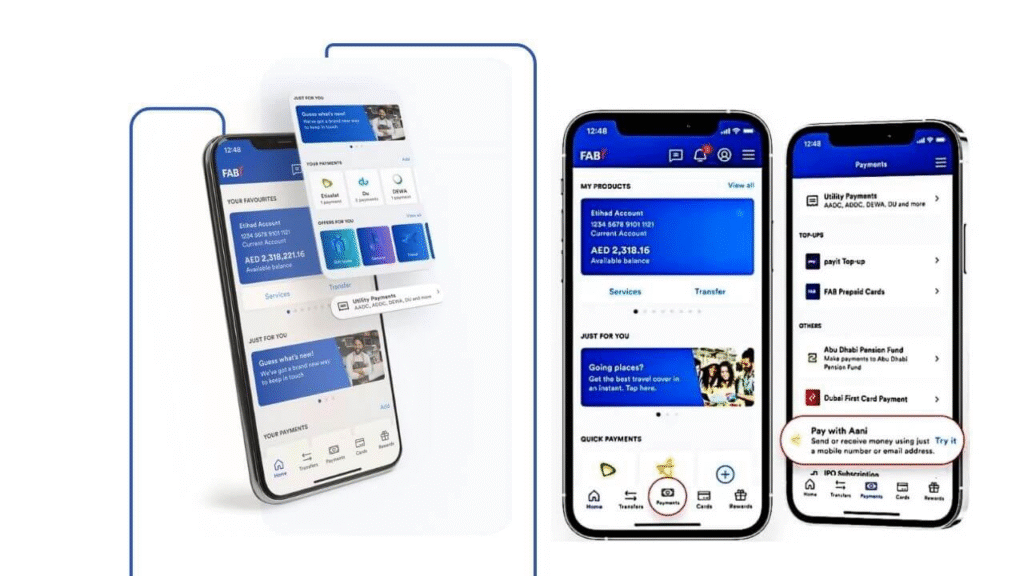
Miscellaneous Problems and Troubleshooting
Login Issues
In case you cannot access your online banking account, it may be related to forgotten logins or lockouts of your account. You are also able to reset your password or call customer care in such instances.
Mobile App Problems
In case FAB mobile app does not load or crashes, restart your phone or reinstall it. FAB support contact: persistent issues.
SMS Banking Challenges
In case, you are not getting SMS balance updates, make sure that SMS banking is on in your account and your mobile number is registered with FAB.
Conclusion
Checking your balance on a regular basis is important in order to manage your finances. Through the variety of online services offered by FAB, such as mobile application, internet banking, SMS banking, and others, you possess everything to be aware of your account. Using this guide, one can easily check their balance and make sure that their financial operations are not compromised.
It is important to remember that you must always put your security first by using a strong password and two-factor authentication and remaining alert to fraudulent activity. At home, at work, or on the go, FAB makes you easily monitor your account balance and manage your finances easily.
When you require help, you should not be afraid to call FAB customer service and ask them to help you out.
FAQ’s
Will I be able to check my FAB balance with no internet connectivity?
Yes, you may check your balance either through SMS banking or in an ATM.
Do you charge a balance check online?
The majority of them are free, but the prices of standard messaging can be charged in case of SMS banking.
What is the way to check my Ratibi card balance?
Checking your Ratibi card balance is possible through FAB mobile app, online portal, or any FAB ATM.
But what would I do when I suspect unauthorized transactions?
Call FAB customer support as soon as possible to tell them about any unscrupulous activity on your account.
You May Also Like:
A Guide to TRN Verification in UAE
How to Check RPay Balance in UAE?
How to Use Fewa Quick Payments?
Share this article
Written by : UAE Script Staff
Follow us
A quick overview of the topics covered in this article.
Latest articles
February 3, 2026
February 3, 2026
February 3, 2026


